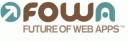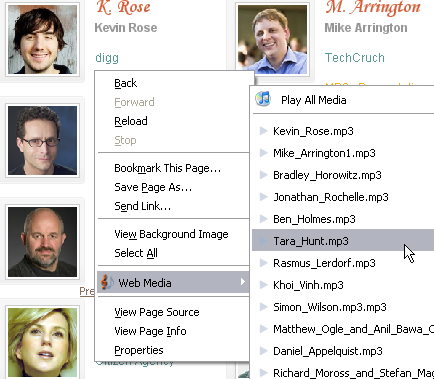Twitter – FoxyTunes – Music – Discover – Repeat…
May 7th, 2007I’ve recently joined Twitter. What’s Twitter, you ask?
From their FAQ:
Twitter is a community of friends and strangers from around the world sending updates about moments in their lives. Friends near or far can use Twitter to remain somewhat close while far away. Curious people can make friends. Bloggers can use it as a mini-blogging tool. Developers can use the API to make Twitter tools of their own. Possibilities are endless!
Without even noticing, I kinda did what the FAQ says:
- I started posting moments of my day to Twitter
- Connected to some of my friends and made a few new friends
- Posted several mini blog posts
- Last but not least – used the Twitter API to create TwittyTunes with the guys here in FoxyTunes. TwittyTunes allows me to post my currently playing song to Twitter with a click.
I think that posting music to Twitter makes a lot of sense. After all, for me at least, many of the “interesting moments” I have during each day are songs playing on my computer. And what can be better than sharing those musical moments with my Twitter friends…
And the great thing is that some of my friends have started to Twit music too! So, for example, I now know that Kfir likes Korn, Nine Inch Nails and Iron Maiden. Through Kfir, I discovered a project called Peace Orchestra by the great Peter Kruder from Kruder & Dorfmeister. Also, by following one of Kfir’s Korn posts, clicking on the FoxyTunes Planet link and going through some of their YouTube videos, I discovered their excellent Pink Floyd cover, which I’m including here with one click, courtesy of FoxyTunes Planet:
Another Brick in the Wall – Korn
I’m really excited to see all the different pieces of FoxyTunes starting to come together, and Twitter support is only one step in this direction. Now, if only I had a bit more time to listen to all the great new music I discover, life would be perfect 😉


 ), so… Check out the
), so… Check out the 




 I had this idea for a while now, and today I finally decided to do something about it.
I had this idea for a while now, and today I finally decided to do something about it.